How to find all active GitHub Codespaces?
Update: It's now possible to view Codespaces in GitHub: github.com/codespaces
Today, I've run out of GitHub Codespaces storage.
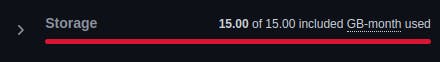
It was a bit surprising to me, as I haven't used codespaces in a while, so I wanted to check if maybe I've got some active ones.
I couldn't find any way on GitHub itself to find a list of active codespaces and going through almost 300 repos was definitely not an option.
Fortunately, there is an endpoint, that lists codespaces for authenticated user and if you've got GitHub CLI you can easily use it from the terminal.
> gh codespace list
Probably, like me, you want have required and will get a following error:
error getting codespaces: HTTP 403: Must have admin rights to Repository. (https://api.github.com/user/codespaces?per_page=30)
This API operation needs the "codespace" scope. To request it, run: gh auth refresh -h github.com -s codespace
Follow the instructions and after running the command again you should get a list of your active codespaces:
sitek@ubuntu-desktop:~$ gh codespace list
NAME DI... REPO BRAN STAT CREA
sitek94-gh-codespaces-demo-5wg4jrjgf4r5 su... site main Shut May
sitek94-tailwindlabs-tailwindcss-com-xj597p75cwwq li... tail mast Shut Jun
sitek94-tailwindcss-com-4xjg5v5jfq5g4 fi... site docs Shut Jun
Now, you see all your active codespaces and you can cancel the ones, that you don't use anymore.
